Basic Code Completion
CIDER provides support for code completion by leveraging the out-of-the-box code completion framework provided by Emacs.
The keybinding C-M-i (complete-symbol) invokes CIDER's code completion.
In Emacs open the file compl.clj located in the code/clj/cider-tour/src/cider-tour directory of the GitHub project.
Type C-c C-v C-n. This evaluates the (ns cider-tour.compl ....) form which imports the say-hello function defined in the core.clj file.
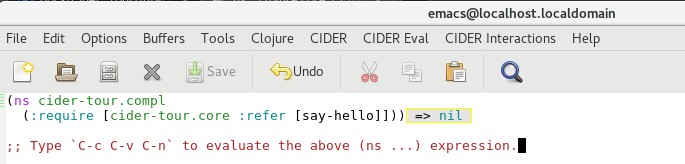
Now, on a blank line type:
(say-
and then type C-M-i.
CIDER expands say- to say-hello because there is only matching symbol.
On a new line, type:
(ran
and then type C-M-i. Since there are multiple possible matches, CIDER displays all possible matches in a popup buffer:
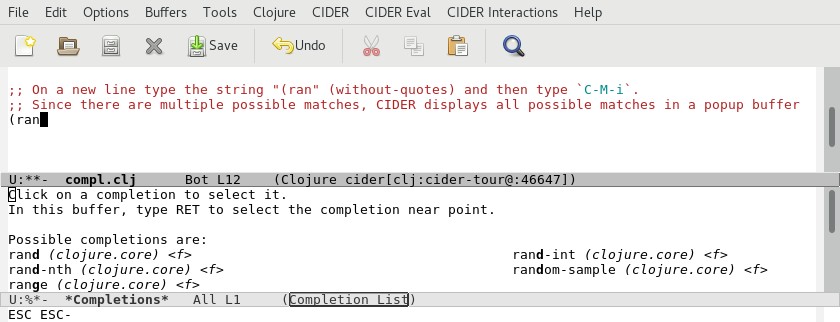
Turbo-Charged Completion
In Spiking Cider we will add support for the popular Company Mode to provide a more interactive and integrated code completion mechanism.