Cider Mode
The clojure-mode major mode provides the core language support for Clojure in Emacs however, the advanced features of CIDER such as code completion, interactive code evaluation, debugging and test execution require live interaction with the Clojure application running within a REPL. The cider-mode minor mode provides access to this functionality. cider-mode is the "meat" of CIDER.
cider-mode is automatically added as a minor mode to all buffers opened on Clojure source files within a project when a CIDER REPL session is started. cider-mode is removed from the buffers when the REPL session is terminated.
FYI
- Starting a CIDER REPL session is commonly referred to as "starting" CIDER".
- Terminating a CIDER REPL session is commonly referred to as "stopping CIDER" (or "quitting CIDER").
Starting CIDER
Let's start a REPL session on the cider-tour project.
In Emacs switch to the project.clj that you opened earlier:
Screenshot - project.clj
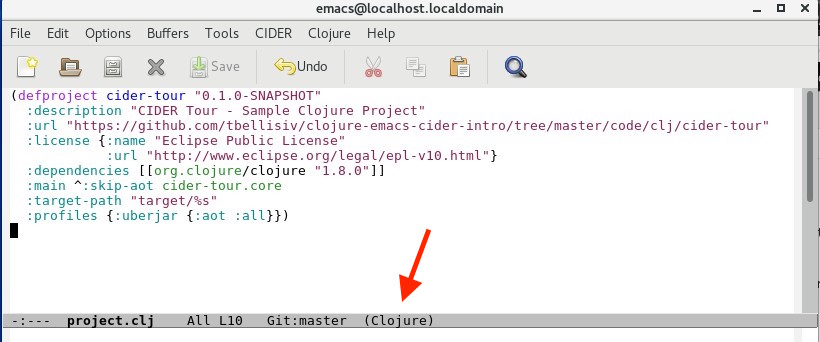
and do one of the following:
- Select 'Start a REPL' from the 'CIDER' menu
- Type
M-x cider-jack-in [RET] - Type
C-c M-j
In response, CIDER performs the following actions:
- Invokes Leiningen to start a new REPL background process.
- Sets the default namespace of the REPL to
cider-tour.corefile (as indicated by the cider-tour.core> prompt). This namespace maps to a Clojure source filecore.cljin thesrc/cider-toursub-directory. - Evaluates the
core.cljfile in the REPL. - Opens a buffer window for user interaction with the REPL. CIDER displays a helpful banner message in the buffer that provides tips for new users.

REPL Mode
The mode-line in the above screenshot displays (REPL) indicating that cider-repl-mode is the major mode. cider-repl-mode provides a rich set of functionality for interacting with the REPL including:
- Navigating to source definitions of symbols/functions (M-.)
- Documentation lookup of symbols/functions from online references (C-c C-d f)
- Test execution
- Browsing classpath and namespaces
Type C-h m [RET] to view all keybindings for the the mode. The REPL menu on the menubar provides access to the most commonly commands.
Quitting CIDER
To exit CIDER, do one of the following:
- Type
C-c C-q - Type
M-x cider-quit [RET] - Select CIDER >> Quit from the menu.
- Kill the CIDER REPL buffer for your project (in our case the buffer is named
*cider-repl cider-tour*.
CIDER will prompt to confirm exit CIDER and will prompt to confirm the termination of the background REPL process.